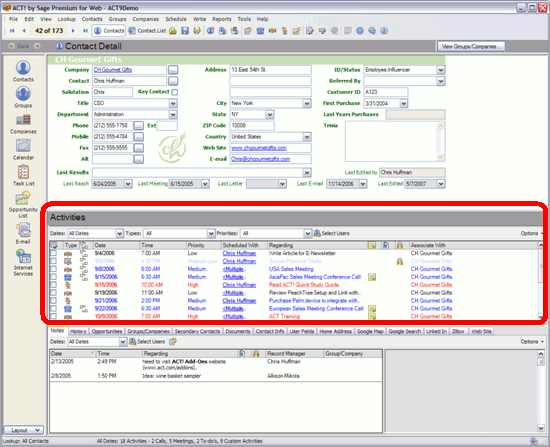The “MiddlePane” allows you to add a “panel” on your layout between the upper detail panel and the tabs at the bottom.
Dragging any of the tabs from the Tab control to this panel will move that Tab there temporarily, allowing you to view two tabs at the same time. The easy drag and drop interface means you can switch Tabs on the fly. Key Features Layout based control – Choose which Layouts include the middle pane and which don’t Source: ACT.com Developer Community, Allen Duet
|
|
|
|
|
|
|
|
|
|
|
|
Contact us at 847-352-4770 or
[email protected] © e Tech Systems, Inc.
2013. All Rights Reserved
ACT Contact Management | ACT Contact Manager | ACT Swiftpage | Convert ACT Database | ACT Database Conversion
ACT Add On | Email Marketing
Campaigns
|